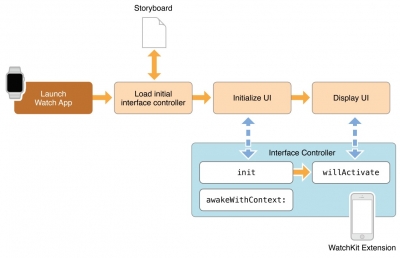Watch OS
WatchOS is the mobile operating system of the Apple Watch, developed by Apple Inc. It is based on the iOS operating system and has many similar features. It was released on April 24, 2015, along with the Apple Watch, the only device that runs watchOS. Its API is called WatchKit. The home screen (rendered by and also known as “Carousel”) is composed of circular application, icons, which can be zoomed in and out with the Digital Crown and dragged and launched by touching the display. Many of the apps are miniaturized, simplified versions of their iOS counterparts.
Prior to watchOS 3, Glances provided fast access to a summarized view of the most popular native or third-party applications used on Apple Watch. The Glances view was opened with a swipe gesture from the watch face screen. A glance is a supplemental way for the user to view important information from your app. Not all apps need a glance. A glance provides immediately relevant information in a timely manner. For example, the glance for a calendar app might show information about the user’s next meeting, whereas the glance for an airline app might display gate information for an upcoming flight.


The Glance interface controller is initialized very early on in your app so that it can be delivered to the user much sooner. Other than that, the glance interface controller is pretty much the same as the rest of the interface controllers in your swift application. There is also a method: will activate that you should perform checks on when initializing as this will make sure that the information displayed is the most up to date. When you first load your application, WatchKit will automatically load up your storyboard that is relevant to the current interaction, then when the user views the glance, WatchKit will load the glance scene.
Here is a graphical representation from the official Apple Documentation. With watchOS 3, Glances has been replaced by a redesigned Control Center – much like the one in iOS. The friend’s menu, invoked with the side button, now acts as a dedicated dock for apps.