In-App purchase
What Does In-App Purchase Mean?
An in-app purchase is a piece of content or feature that is purchased inside of the app instead of through the app store. This can be as simple as buying an electronic book to something complex like unlocking additional features in an app to something ongoing.
While in-app purchases are made inside of the app, the app store still controls the purchase, including the billing. And on the iPhone and iPad, you can also turn off in-app purchases, which is great for parents.
However, in-app purchases cannot be shared across family libraries. This includes both Apple’s Family Sharing program and Google Play’s Family Library. This is especially important when trying to decide between a free app with an in-app purchase to unlock ‘premium’ features and the ‘pro’ app with those features already unlocked. If you participate in family sharing, it’s often best to buy the ‘pro’ app rather than make the in-app purchase in the free app. (Remember, you can still download the free app to see if it fits your needs!)
What are the Different Types of In-App Purchases?
We’ve seen a proliferation of apps built on in-app purchases over the past few years. In fact, the gaming industry has been going through major changes as in-app purchases invade almost all areas of the industry, and while in-app purchases have always gone hand-in-hand with free apps and games, they are now quite popular in all apps, including those you have to pay to download.
So what are the different types of in-app purchases?
- Unlockables
In-app purchases that unlock content or features are considered permanent, which means once you buy them you don’t need to buy them again. These “unlockables” can include content, such as an eBook or an expansion to a game, or features, such as the ability to print in a word processor.
- Expendables
This mainly applies to free-to-play games, which (despite the name) aren’t always so free. The free-to-play model establishes an “in-game” currency such as gold coins or magic potions that can be used to unlock features or extend playtime. Most of these games allow you to accrue this currency by playing the game, but the rate at which it is acquired can be very slow. This leads to players buying the in-app currency so they don’t have to wait. This is only one type of expendable, but it is by far the most popular.
- Subscriptions
As you might surmise, subscriptions go beyond just magazines and premium cable stations. Apple and Google have opened up in-app subscriptions to developers at large, so we are seeing more apps that offer subscription services to use the app or to use advanced features in the app.
- Consumable
This kind of product can be purchased multiple times, and not just once. For example, in a game a consumable product can be a number of extra lives for the main hero. Consumable products unlock app features just for a small period of time, and they don’t have permanent effect.
- Non-Consumable
This category is the exact opposite to the previous one, and as you understand the purchase of a non-consumable product is made just once. For example, buying extra fonts for a text-editing app must be done just one time, and the extra fonts must be available from there on and forever.
- Renewable Subscriptions
You can guess based on its name what this product kind is for. With this, the purchase must be renewed from time to time (the interval can be specified in the iTunes Connect), and it’s suitable in cases you sell a service that requires a subscription.
- Non-Renewable Subscriptions
On the contrary to the previous case, a non-renewable subscription lasts one time only and expires. It’s useful in cases the provided service doesn’t require a new subscription, and it’s going to end after a period of time.
Where Do You Find In-App Purchases and How Do You Buy Them?

Games often have a store for making in-app purchases. A popular in-app purchase is for in-game currency. Screenshot of Temple Run
In-app purchases are controlled entirely by the app, so there is not one single place you go to find them. Some apps and games have an in-app store that lists the different purchases available. Other apps prompt you when you attempt to use a restricted feature. For example, an app that uses your smartphone’s camera might have an in-app purchase for printing that will be offered when you attempt to print a document.
While the purchase is offered by the app, it is important to remember that the app store actually controls this purchase and in-app purchases that unlock content are permanent. If you need to re-install the app or you change phones, the in-app purchase will still be there just as all of the apps you have purchased move to your new device.
How to Spot Apps with In-App Purchases on the iPhone and iPad
All apps in the Apple App Store that contain in-app purchases have a disclaimer next to the purchase button. Apps that are not free are purchased by tapping the price tag. Free apps are downloaded by tapping the “Get” button. The in-app purchase disclaimer is just to the right of these buttons.
The app’s detail page also lists out all of the in-app purchase. This is a great thing to check to make sure the app will do everything you need it to do with just the purchase price and not any additional in-app purchases.
- On the app’s detail page on the App Store, scroll down by sliding your finger from the bottom of the screen towards the top.
- Locate In-App Purchases in the Information section of the details. This will be just above the link to the Developer’s website and Privacy Policy
- Tap Yes next to In-App Purchases to read through the list of individual in-app purchases.
You can also disable in-app purchases by opening the Settings app and navigating to General -> Restrictions and tapping the on/off switch beside In-App Purchases. You will need to first tap Enable Restrictions
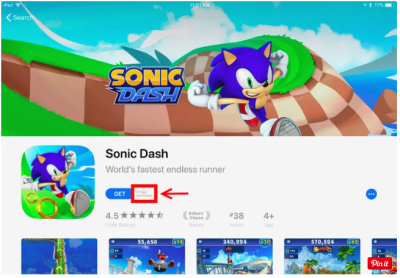
Apps are changing the world, enriching people’s lives, and enabling developers to innovate like never before. Our teams of experienced programmers are very excited about creating apps for the App Store. We build an app to create the best platform in the world for you to express your talents. For developing effective mobile applications Contact Us or drop us a line at info@spgon.com
Author :Harish Kumar Rimmalapudi – QA Analyst
Source: https://www.appcoda.com/in-app-purchase-tutorial/