Core Near Field Communication
What is NFC?
NFC stands for “Near Field Communication” and, as the name implies, it enables short range communication between compatible devices. This requires at least one transmitting device, and another to receive the signal. A range of devices can use the NFC standard and will be considered either passive or active.
Passive NFC devices include tags, and other small transmitters, that can send information to other NFC devices without the need for a power source of their own. However, they don’t really process any information sent from other sources, and can’t connect to other passive components. These often take the form of interactive signs on walls or advertisements.
Active devices are able to both send and receive data, and can communicate with each other as well as with passive devices. Smartphones are by far the most common form of active NFC device. Public transport card readers and touch payment terminals are also good examples of the technology.
How does NFC work?
Now that we know what NFC is, how does it work? Just like Bluetooth and WiFi, and all manner of other wireless signals, NFC works on the principle of sending information over radio waves. Near Field Communication is another standard for wireless data transitions. This means that devices must adhere to certain specifications in order to communicate with each other properly. The technology used in NFC is based on older RFID (Radio-frequency identification) ideas, which used electromagnetic induction in order to transmit information.
This marks the one major difference between NFC and Bluetooth/WiFi. The former can be used to induce electric currents within passive components as well as just send data. This means that passive devices don’t require their own power supply. They can instead be powered by the electromagnetic field produced by an active NFC component when it comes into range. Unfortunately, NFC technology does not command enough inductance to charge our smartphones, but QI charging is based on the same principle.
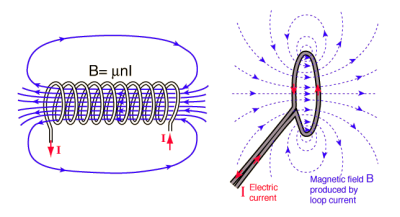
Electromagnetic fields can be used to transmit data or induce electrical currents in a receiving device. Passive NFC devices draw power from the fields produced by active devices, but the range is short.
The transmission frequency for data across NFC is 13.56 megahertz. You can send data at either 106, 212, or 424 kilobits per second. That’s is quick enough for a range of data transfers — from contact details to swapping pictures and music.
To determine what sort of information will be exchanged between devices, the NFC standard currently has three distinct modes of operation. Perhaps the most common use in smartphones is the peer-to-peer mode. This allows two NFC-enabled devices to exchange various pieces of information between each other. In this mode both devices switch between active when sending data and passive when receiving.
Read/write mode, on the other hand, is a one-way data transmission. The active device, possibly your smartphone, links up with another device in order to read information from it. NFC advert tags use this mode.
The final mode of operation is card emulation. The NFC device can function as a smart or contactless credit card and make payments or tap into public transport systems.
Comparisons with Bluetooth :
While we have answered the question “What is NFC?”, how does it compare with other wireless technologies? You might think that NFC is bit unnecessary, considering that Bluetooth has been more widely available for many years. However, there are several important technological differences between the two that gives NFC some significant benefits in certain circumstances. The major argument in favor of NFC is that it requires much less power consumption than Bluetooth. This makes NFC perfect for passive devices, such as the advertising tags mentioned earlier, as they can operate without a major power source.
However, this power saving does have some major drawbacks. Most notably, the range of transmission is much shorter than Bluetooth. While NFC has a range of around 10 cm, just a few inches, Bluetooth connections can transmit data up to 10 meters or more from the source. Another drawback is that NFC is quite a bit slower than Bluetooth. It transmits data at a maximum speed of just 424 kbit/s, compared to 2.1 Mbit/s with Bluetooth 2.1 or around 1 Mbit/s with Bluetooth Low Energy.
But NFC does have one major advantage: faster connectivity. Due to the use of inductive coupling, and the absence of manual pairing, it takes less than one tenth of a second to establish a connection between two devices. While modern Bluetooth connects pretty fast, NFC is still super handy for certain scenarios. Namely mobile payments.
Samsung Pay, Android Pay, and even Apple Pay use NFC technology — though Samsung Pay works a bit differently than the others. While Bluetooth works better for connecting devices together for file transfers, sharing connections to speakers, and more, we anticipate that NFC will always have a place in this world thanks to mobile payments — a quickly expanding technology.
What can I use NFC for?
Learn how to use NFC to:
- Send a phone number
- Send a picture
- Send a document
- Send directions
- Launch an app on someone else’s phone
- Make a payment
- Connect with NFC tags
Send a phone number
“Hey I just met you, and this is crazy, so here’s my number, via NFC” as the hit song of yester year goes. NFC is the simplest way to give a person your digits because you don’t actually have to type any digits.Just navigate to a contact in your address book (it can be yours or somebody else’s), then press your phone to the recipient’s. When your phone says “touch to beam”, just tap the display.
When is it useful?
When you’re too drunk to type numbers.


Send a picture
Snapchat isn’t the only way to quickly send somebody a lewd picture – you can also use NFC. Open the picture you wish to send in your preferred image viewer, then bring the phones together.
When is it useful?
When you’re next to somebody who wants a picture you have on your phone.
Send a document
This can be a slightly tricky process. For example, if you try to send a PDF document you are reading, it will more than likely beam the PDF viewing app rather than the PDF file itself.
In these cases, you have to use Android Beam. Navigate to the file you want to share, tap the three tops (hamburger) icon, tap Share, then select Android Beam. You are now clear to bring the devices together.
When is it useful?
When you want to explain the Carcassonne “farmer scoring” rules and have a digital rule book open on your device.


Direct someone to your new favorite app
“Yo, that weather app looks great, what is it?” Just let me press my phone on yours and you’ll find out. Yes, with NFC you can direct fellow Android fans straight to the Play Store to pick up your favorite apps or games. As long as you are using the app or game at the time, NFC will direct the recipient to the app’s Google Play page.
When is it useful?
When somebody sees you playing a great Android game and wants to get in on the action.
If somebody is interested in an app you’re currently using, beam them to the Play Store.
Send directions
There are many occasions when you are required to explain directions to somebody, but with NFC you don’t have to. Use Google Maps to create some directions, then slap your phone against another. Beautiful.
When is it useful?
Well, it’s not useful when you are directing someone to your location. They would already need to be next to you to complete the transfer…
Launch an app on someone else’s phone
If you are using an app or playing a game that is already installed on someone else device, you can launch it for them. Say you are using Google Photos and your friend wants to check their photos too, but can’t find that app: tap the phones together and beam.
When is it useful?
Okay, the use cases for this are quite limited; it’s more for fun than anything else. Unless a person has a million apps and really can’t find the one they need but you can.
Make a payment
NFC can also be used to make mobile payments. Download Google Pay via the link below, add your credit or debit card details, then use it in any store that has a contactless payment terminal.
iPhone NFC Apps :
Apple announced that NFC tag scanning was going to be enabled in iOS 11, a number of new NFC Apps have appeared on the App Store. Some of them work very well, others are a little unreliable. NFC. Today are going to focus on a particular App made by NXP. You may not have heard of NXP but they are a microchip company similar to Intel, who you probably have. NXP make almost all the NFC chips that go into NFC tags. Their Tagwriter and Taginfo Apps for Android are solid, reliable and well featured. We expect their iPhone Apps to develop the same way. The NXP Tag in for iPhone App is free to download from the App Store.
iPhone Requirements :
To read NFC tags, you need to have installed iOS 11 or later. NFC tag scanning is only available on the iPhone 7, iPhone 7 Plus, iPhone 8, iPhone 8 Plus and the iPhone X. If you have an older iPhone, unfortunately, you do not have the technical ability to read NFC tags.
Tag Requirements :
The iPhone will scan a wide variety of NFC tags including NFC Forum Type 2 tags. This includes the popular NTAG®, MIFARE®, and ICODE® series chips. Without getting too technical, pretty much any NFC tag you purchase will work but we’d recommend you stick with an NTAG® based tag.
Tag Encoding :
The iPhone is able to read NFC tags, including the tag’s Unique ID. However, at the moment, the iPhone cannot encode data onto tags. If you want to test, for example, opening a web address on a tag, you have two options. The first is to have the web address encoded onto the tags when you purchase them. Most NFC tag stores can do this for you. Alternatively, you can use an Android phone with NXP’s Tagwriter App. The tags do need to be encoded with NDEF data. This means that the information is stored in a specific way to NFC Forum standards.
Author: Srinivasa Rao Polisetty – iOS Developer
Source: Wikipedia and developer.apple.com